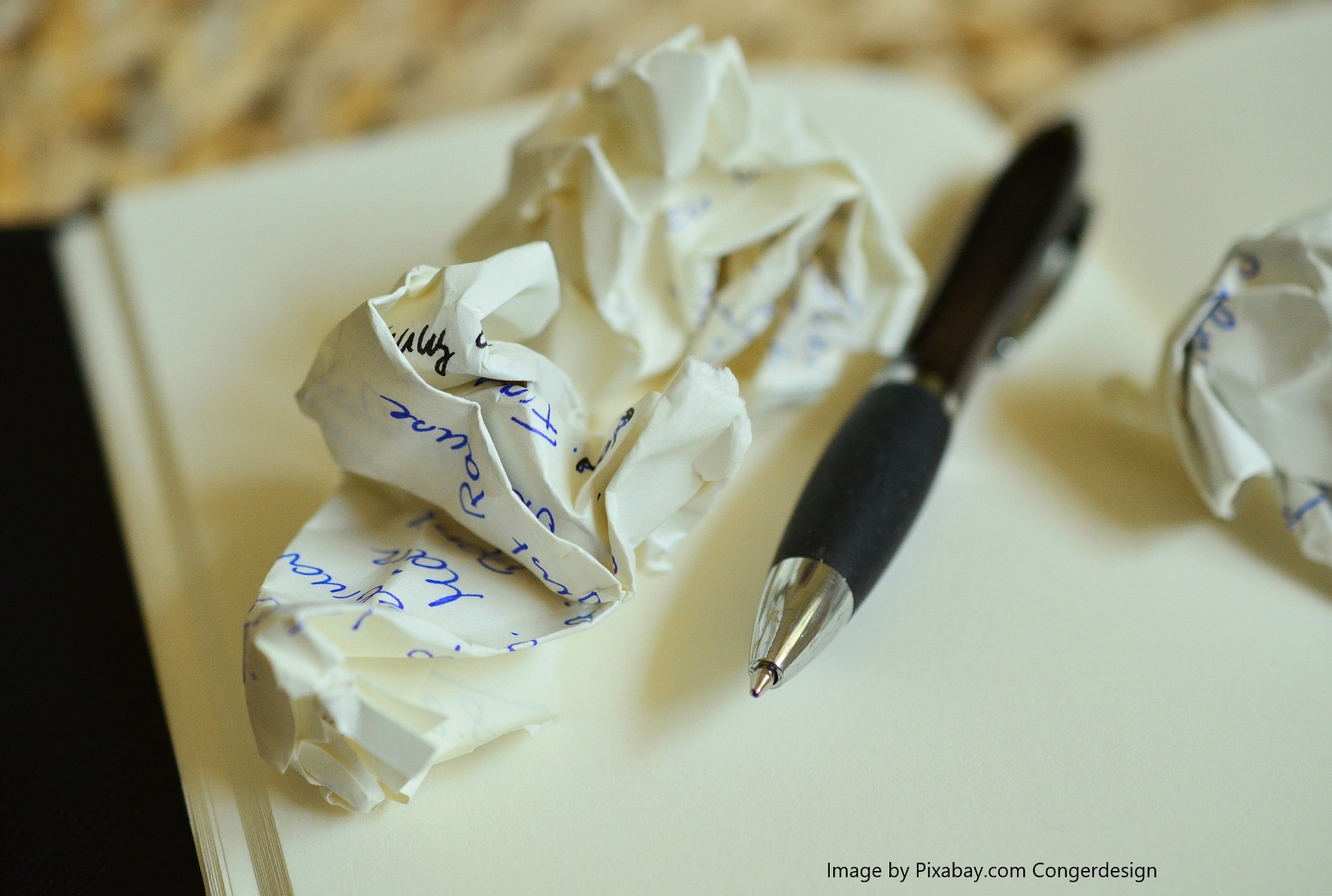Tools of the Trade
By Cindy Layton
I’m a fan of America’s Test Kitchen. Each episode they devote a segment to equipment and gadgets. Ergonomics, performance, cost and utility are all considered in their reviews.
The same way a baker judges the feel of the rolling pin in her hands, the right tool can enhance the experience and give the edge to a writer.
Conversely, the wrong tool can cause discomfort or disrupt productivity.
For writers, the original work-from-homers, there are plenty of tools that involve software or apps. Some are even free or low cost, but this isn’t about technology. This is about a few simple changes in equipment or actual “tools” that have the potential to make a writer’s environment more user friendly.
For example, when I use the integrated keyboard on my laptop my wrist brushes against the trackpad. This causes the cursor to move to a different location on the page without my noticing. Several sentences may go by without me realizing I’m working in the wrong paragraph. A stand-alone keyboard attached to my laptop solved that problem.
I now use the Drevo Calibur Wireless Bluetooth Mechanical Keyboard which provides both a tactile feeling of the keys, (a certain amount of resistance as the keys are pressed) and that “clicky” sound, affirming the choices I make along my writing journey. Sound and feel may seem like intangible benefits to some, but the keyboard is also more comfortable and I like the backlighting.
Using the Drevo also improves my speed (but not my accuracy.) Best of all, I no longer find myself lost in the wrong paragraph. The Drevo makes writing, especially over a long session, a better experience.
Inspired by the change, I wondered what other improvements were in order.
I had an old mouse pad with a built-in wrist support. It’s one of those products that seemed like a good idea at the time. On longer writing sessions I frequently found myself shaking the stiffness out of my wrist. The raised angle caused the circulation to flow away from my hand and my wrist slid across the edge which was irritating.
The shape also interfered with the placement of my laptop and keyboard. I invested in an inexpensive but large (36x17) mouse pad, a desk pad, really, that fits both the laptop and the keyboard, and still leaves plenty of room to move the mouse around uninhibited. The edge is low profile which doesn’t irritate my wrist either.
To bring this to its most basic premise - sometimes writing is best done with a pen. A smooth, effortless writing instrument provides better comfort and makes my handwriting legible. My favorites have been picked up along the way, at a hotel or the bank. Since I can’t recommend the pen I got from the dentist here are a few commonly available brand names that compare favorably:
Zebra Stylus Twist – Zebra’s motto: Find Zen in Your Pen.
Pilot G-2 .07 - Gel pens used to skip and stutter across the page. I never liked them until I found this one. It’s smooth and consistent, a cross between an ink pen and a thin line Sharpie.
For those who love a pencil, my writing group recently agreed that a simple #2 in the form of a Paper Mate Sharpwriter fits the bill.
The benefits of a new keyboard, desk mat, or pen are eye-of-the-beholder choices. The point is to look at your workspace with fresh eyes. Have you put up with a poorly functioning tool for too long? A simple upgrade can make a difference.
Wired has a great review of all kinds of workspace improvements.
Reedsy will fill in the gap for those who can’t do without a tech solution to their writing needs. This article is filled with reviews and comparisons of the best writing software and productivity tools.